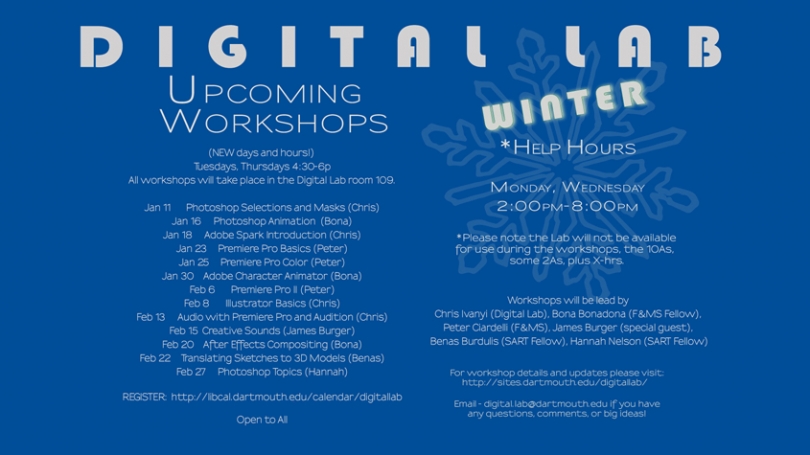
- Undergraduate
- Off-Campus Programs
- Student Work
- Diversity
- News & Events
- People
Back to Top Nav
Back to Top Nav
Back to Top Nav
Back to Top Nav
Back to Top Nav
BVAC DIGITAL LAB WORKSHOP SCHEDULE WINTER 2018
The digital lab is pleased to announce the following workshops.
All workshops will take place in the Digital Lab room 109, 4:30pm-6pm.
Workshops will be lead by Chris Ivanyi (digital lab), Bona Bonadona (F&MS Fellow), Peter Ciardelli (F&MS), James Burger (special guest), Benas Burdulis (SART Fellow), Hannah Nelson (SART Fellow)
Help hours: Monday, Wednesday 2:00pm-8:00pm
To register: https://libcal.dartmouth.edu/calendar/digitallab?
*Also we’ll also be hosting first time ever contests for digital art, details of which are below the workshops.
Jan 11 Photoshop Selections and Masks (Chris)
Making selections is one of the most important skills in Photoshop. We’ll be looking at methods for making selections and working with layers and Masks.
Jan 16 Photoshop Animation (Bona)
Learn how to create basic frame-by-frame animations and gifs using Adobe Photoshop. No experience necessary.
Jan 18 Adobe Spark Introduction (Chris)
Design social media content and bring stories to life with Spark Page, Spark Video, and Spark Post.
Jan 23 Premiere Pro Basics (Peter)
Learn how to create videos by stepping through the basics of editing video content in Premiere Pro.
Jan 25 Premiere Pro Color (Peter)
Learn how the Color panel in Premiere Pro will help you make quick and advanced color adjustments to your video.
Jan 30 Adobe Character Animator (Bona)
Learn to create simple character animations with dialogue and moving limbs using Adobe Character Animator. Basic computer literacy suggested for this workshop.
Feb 6 Premiere Pro II (Peter)
Picking up where Premiere Pro Basics left off, we’ll cover audio, effects, titles, graphics, and finally exporting your video.
Feb 8 Illustrator Basics (Chris)
We’ll get to know the interface, as well as learn how to create and edit shapes, change color, work with a variety of strokes, import images, create artwork, save and export.
Feb 13 Audio with Premiere Pro and Audition (Chris)
We’ll explore audio workflow, including gain adjustment at the clip level, clip keyframes, effects, clip audio mixer, track keyframes, track audio mixer, and more.
Feb 15 Creative Sounds (James Burger)
We’ll record sounds from instruments and non-instruments, edit these sounds along with other recorded sounds in Adobe Premiere to create a soundscape.
Feb 20 After Effects Compositing (Bona)
Learn basic green screening and animation using After Effects Compositing. Basic familiarity with video editing suggested for this workshop, but not required.
Feb 22 Translating Sketches to 3D Models (Benas)
Visualize and define your conceptual hand-drawn sketches into precise and spatial 3D models in Rhino. Bring a sketch for an object or space that you have been planning to make or understand in 3D.
Feb 27 Photoshop Topics (Hannah)
In this workshop you will learn how to scan 2D source material and retouch, manipulate and transform them in Adobe Photoshop. You will learn tools to use the scanner as a camera, restore old photographs, digitize drawings, retouch portraits, and heavily alter objects in an image.
*Contests for Best Digital Images and Videos
We would like to encourage students submit their artwork for recognition.
Rules: All work must have been created using a combination of traditional and digital tools. Work created in the digital lab is a plus, but not mandatory.
Works will be judged by both workshop facilitators and professors.
Submission details to be announced.
Prizes: To be determined.